What is Digital Iqama in Saudi Arabia ?
A digital iqama is a virtual version of the physical iqama, which serves as proof of legal residency in Saudi Arabia for expatriates. The digital version, accessible through the Absher platform, ensures that you can quickly present valid residency documentation without always needing to carry a physical card. This is especially useful in situations where forgetting or misplacing the iqama could lead to inconvenience or fines.
Benefits of a Digital Iqama in Saudi Arabia
Using the Absher digital iqama comes with several advantages:
- Convenience: With a digital iqama, you don’t need to worry about carrying a physical card everywhere. Your iqama details are readily available on your mobile device.
- Security: The digital iqama is protected within the Absher app, requiring login credentials for access.
- Ease of Use for Verifications: Various services, checkpoints, and official procedures may require iqama presentation; the digital iqama streamlines these interactions.
- Real-Time Information: The digital iqama reflects your latest residency status, ensuring that all details are current.

Step-by-Step Guide to Download Digital Iqama on Absher Portal / Absher App
1. Register on Absher Portal
If you don’t already have an Absher account, you’ll need to create one before accessing your digital iqama.
- Go to the Absher portal and select “New Registration.”
- Enter the necessary personal details, such as your iqama number, mobile number, and username.
- Create a password, confirm the details, and verify through an OTP sent to your registered mobile number.
- Complete the registration to gain access to the Absher dashboard.
2. Absher Login Portal / Absher App
Once registered, you can log in to the Absher portal or app with your credentials:
Absher Website:
Go to Absher and select “Individual Login.”
Absher Mobile App:
Download the Absher app from Google Play or the Apple App Store, then log in.
Download Absher App For Android:
Download Absher App from Google Play Store
Download Abhser App For iPhone:
3. Access Iqama Services
After logging in, follow these steps to activate and view your digital iqama:
- From the Absher dashboard, navigate to the “My Services” section.
- Select “Digital Iqama Activation.” This option may be listed under “ID Services.”
- Verify your identity by entering any additional details or OTPs required for security.
4. Activate Iqama
Upon accessing the Digital Iqama Activation page, you’ll need to complete the activation process:
- Confirm your personal information, such as your iqama number and residency details.
- A QR code will be generated; this serves as the digital representation of your iqama.
- Save the digital iqama QR code, as it can be used for verifications and other official needs.
5. Download Your Digital Iqama
You can now download a copy of your digital iqama or save it directly to your phone:
- Click “Download” on the digital iqama page. This will save a digital copy to your device.
- For future access, the digital iqama will be stored in the Absher app under “My Iqama” or “Digital ID.”
Using the Digital Iqama QR Code
The QR code associated with your digital iqama is a crucial feature that can be used for verification at various checkpoints. Here’s how it works:
- Access the QR Code: The QR code will be visible on your digital iqama screen within Absher.
- Show for Verification: At checkpoints or in situations where proof of residency is required, simply open the Absher app and present your digital iqama QR code.
- Real-Time Status Updates: The QR code is updated in real-time to reflect your latest residency status, so you’ll never have to worry about outdated information.
Frequently Asked Questions about Digital Iqama on Absher Portal and Absher App
1. Is the digital iqama accepted as an official document?
- Yes, the digital iqama is recognized as a valid proof of residency in Saudi Arabia. However, it is still advisable to carry the physical iqama in certain situations, especially for lengthy travels or official procedures outside of the digital realm.
2. Can I use the digital iqama for banking services?
- Yes, most banks in Saudi Arabia accept the digital iqama as valid identification, but it’s best to verify with your specific bank.
3. How often should I update my digital iqama?
- The digital iqama is automatically updated in real-time as your residency status changes, so there’s no need for manual updates.
Conclusion
The digital iqama through the Absher portal offers convenience and security for expatriates in Saudi Arabia. By following this guide, you can easily download and activate your digital iqama, gaining peace of mind knowing that you have a reliable form of residency identification readily accessible on your device. Whether for employment purposes, travel, or everyday identity checks, the digital iqama simplifies the process and ensures a hassle-free experience for expat workers in the Kingdom.
Disclaimer :
The information provided in blog articles and how-to guides on the LinkArabia website is for general informational purposes only. While we strive to provide accurate and up-to-date content, we make no representations or warranties of any kind, express or implied, about the completeness, accuracy, reliability, suitability, or availability of the information. Any reliance you place on such information is strictly at your own risk. For more information , please read linkarabia disclaimer policy.

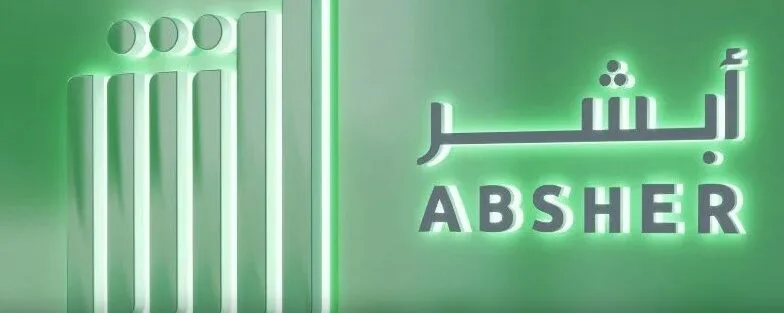



1 Comment
Ultimate Guide to Check Iqama Color Status in Saudi Arabia: Quick and Simple Steps
[…] Saudi Arabia, the Iqama is a residence permit that every expatriate must hold to legally reside and work in the country. […]